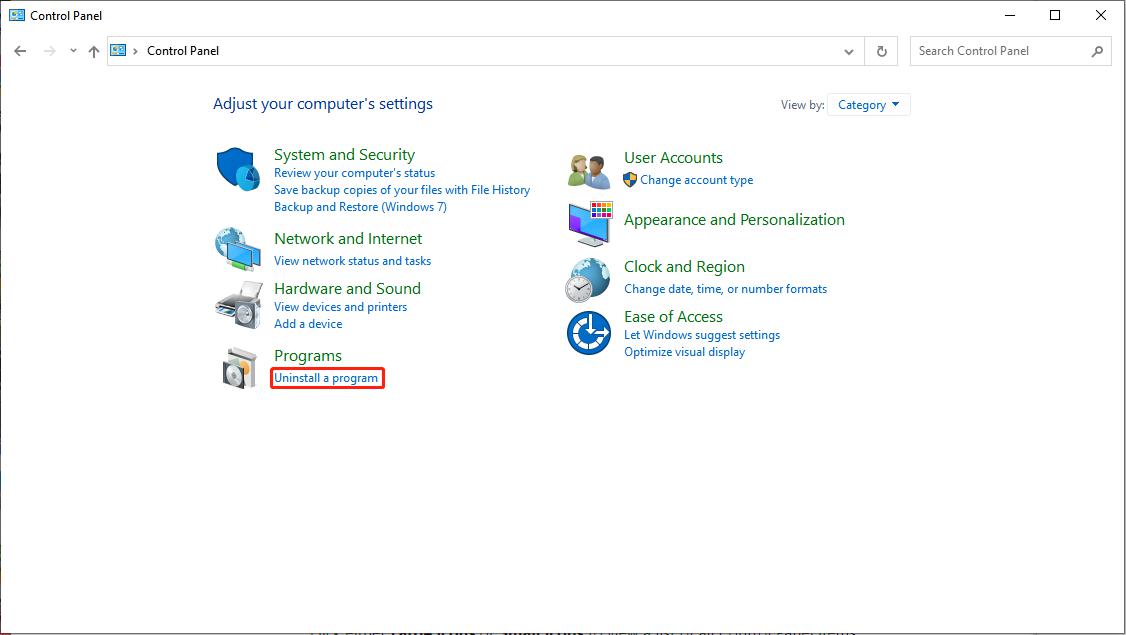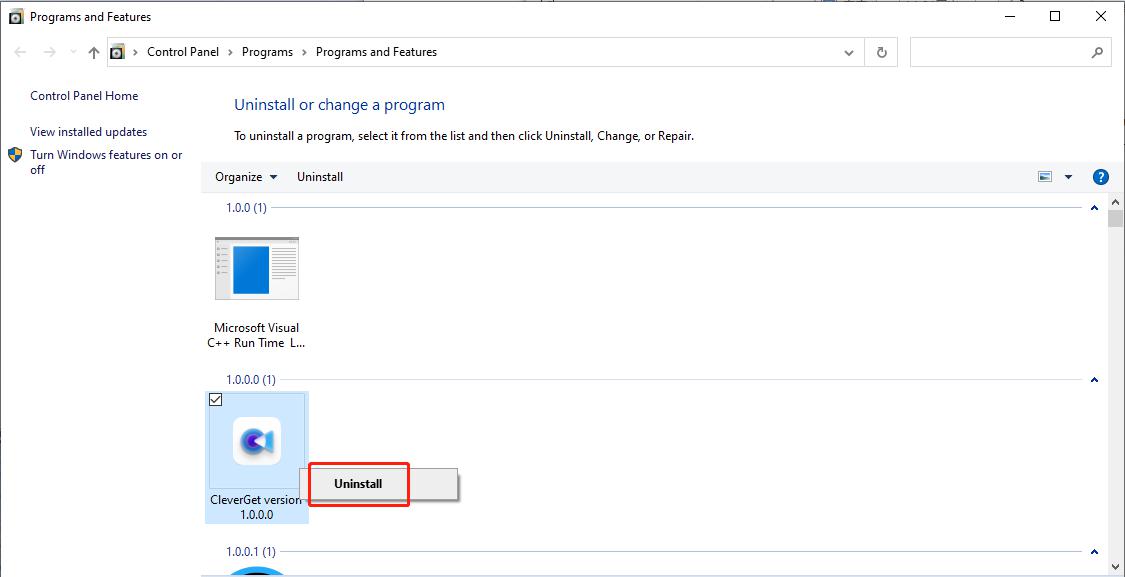Uninstall
How to uninstall the CleverGet?
Uninstalling and reinstalling software must be a good choice to refresh the software when you meet issues. This is a great first step to follow when programs stop acting as they should; we find that most issues will be fixed after this process. This tutorial provides instructions for uninstalling the CleverGet on Windows.
Step 1: Open "Control Panel"
The ways to open "Control Panel" differ according to operation system.
- For Windows 10: in the search box on the taskbar, type control panel, and then select "Control Panel".
- For Windows 8/8.1: move your mouse cursor to the upper right corner of the screen to reveal the Charms Menu, where you can find and tap the Settings icon to continue. On the Settings menu, click "Control Panel".
- For Windows 7: click the Start button, find and then click Control Panel.
Step 2: Enter the "Uninstall a program" Panel
In the new window, find the "Uninstall" option and click to enter the "Programs and Features" panel.
Step 3: Start to Remove CleverGet
In the "Programs and Features" panel, scroll down until you see the Cleverget program. Hang the mouse on the CleverGet icon and right click. Choose "Uninstall".
In the pop-out window, click "Yes" to start uninstalling the CleverGet.